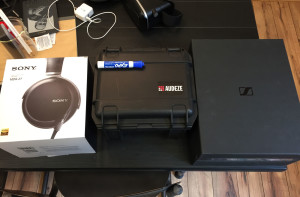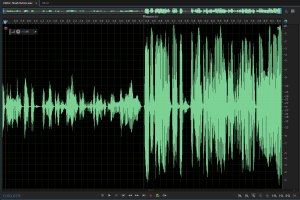Back again with the list for all the family CTOs out there. I’ve been putting this list together every year so when I get tech questions from the family over Thanksgiving I can just send them this link. Hopefully it helps you too, feel free to send me any suggestions!
Easy Gifts
I’ve been doing more and more with MagSafe, this is the iPhone feature where magnets can attach to the phone allowing you to wirelessly charge, mount in the car with no work, or add a popsocket.
I’ve also switched to using my phone as my alarm clock so that opens up chargers as gift ideas.
I use this popsocket at events, the QR code is my Trust Insights business card so no more wasted paper or running out.

If you have anyone that needs glasses there are two interesting things: I like Maui Jim sunglasses for the beach/running and they are great for boating/fishing. They now come in readers. The other thing is being able to make ski goggles (or any other glasses) bifocals for less than $25. I have just refused to pay the $400+ for prescription goggles because that would just guarantee they would get lost/stolen/broken, nevermind the fact that they get used maybe 20 times a year. Add the lens in the reading zone and boom, I can see my phone again when trying to find my kids.
Organization
Trello is a great tool for managing your holiday tasks. Create a card for each person or task that you have to take care of, and I have three columns: Parking Lot which is where the cards stay and during the year as I get gift ideas I can add them to the checklist for that person, In Progress for the items that I am currently working on completing, and finally they rest in Done.
TV and Home Theater
Everyone here is still in love with the projector setup built during Covid lockdown, that full story is here.
It’s interesting, maybe it’s the current chip shortage but the original projector I installed has not dropped in price since last year. It’s 1080p and as of today is $229.
I have a savings account that receives the cash when I sell stuff on eBay and this year for my birthday I decided I was going to try a 4k Projector. I got a good deal on a BenQ TK850 and quickly learned that you should not be looking at anything with an old school light bulb in it. It was nowhere near as bright as my $229 1080p projector but the good news was I was able to flip it on eBay, breaking even after shipping and fees.
Nebula was recently acquired by Anker and I was able to get this Nebula Cosmos Max for under $1,000. My jaw just dropped when I saw that it’s gone up to $1,395. One thing, the first one I got was defective and I had to return it so I was very glad that I bought it from Nebula directly. I also added a subwoofer to the setup, that was a crazy McGuyver job that I won’t go into here but will update my home theater post, or feel free to ask me about it on Threads if you want to nerd out.
The end result is that the picture is much sharper at 4k, it’s worth doing. It’s still not as bright as the 1080p, in mid light scenes but anything outdoor or with special effects looks amazing.
Video Games
The Nintendo Switch still rules the house here, my previous post on that hasn’t changed. H Bomb has been using an old PS4 and playing Spiderman Miles Morales and Star Wars Fallen order, both of which are a ton of gaming for around $20. Sorry, but I’ve got no Xbox or PS5 tips. When I don’t know where to look I start at GameSpot.
If you play Fortnite check in with me, PhilDunphey247
Computers
Last year I took the gutpunch of laptop upgrades, this year, thankfully, there will be no hardware under the tree. Just the standard opinion here: Macs are great for people that don’t know what they are doing, I’m so excited not to be Anti-Virus police for my family. But if you have any gamers or people who want to venture outside the controlled garden, you may be PC shopping.
Marketing Over Coffee fan Jennifer N. said she’s getting an Elgato Teleprompter. This reminded me that I’ve played with a couple of them and finally settled on a Plexicam. It’s not a true teleprompter, it’s a clear bracket that lets you hang your webcam on the center of your monitor. It’s less expensive than a teleprompter, and is a lot less stuff to be moving around and have on your desk. If you do a lot of web meetings I can heartily recommend it.

Audio Gear
Beats Fit Pro are still the earbud champions but one interesting note – I have been able to find some Jabra 75T earbuds for less than $30 and I was finally able to side by side test. The Beats are better for sports, better bluetooth connection, better for calls, better noise cancellation BUT even though the Jabra loses in most categories… the music is just a little bit better, and it has an EQ.
Bluetooth Speaker: Bose has killed the Soundlink Mini a couple of times and it just keeps coming back. I drag mine nearly everywhere except for construction sites, where I have an old Jambox that I don’t care if it gets destroyed.
For podcasting I love my RodecasterProII, but you can now get the Duo which is smaller and has all the features I need so I may do the eBay downgrade at some point to get some desk space back. For microphones I still love the VModa boom best, but with wired headphones slowly vanishing for everyone except hardcore audiophiles, I’ve stopped making Sony 7506 mods and use Beats Fit Pro for day to day, and recommend Shure SM7B for the office/studio.
Music
With all of the family building music libraries and having their own playlists I finally buckled and went all in on Spotify – please add me, I’ve got a bunch of holiday and other playlists, feel free to send me your info. The unintended consequence is that it I didn’t realize how bad Amazon Music in CarPlay was until we switched. The lovely Carin is thrilled that she can easily fire up playlists in the car now.
If you are into DJing or setting up online listening Turntable is back after being gone for nearly a decade. If you want to throw a virtual holiday party this would add the music.
I am thinking about upgrading the PC speakers I use in the kitchen with an Amazon Echo Studio with Subwoofer, I’ll report back if Santa agrees.
Car
I’m messing around with adding CarPlay to our older vehicles. It’s entered the under $200 category and I’m reaching the point where I refuse to have any vehicles without backup cameras. This requires some wiring though so it’s not for the faint of heart. I’ll post more after experiments have run.
Happy Holidays!
I’ll update this as things change, and I hope you have a restful holiday!